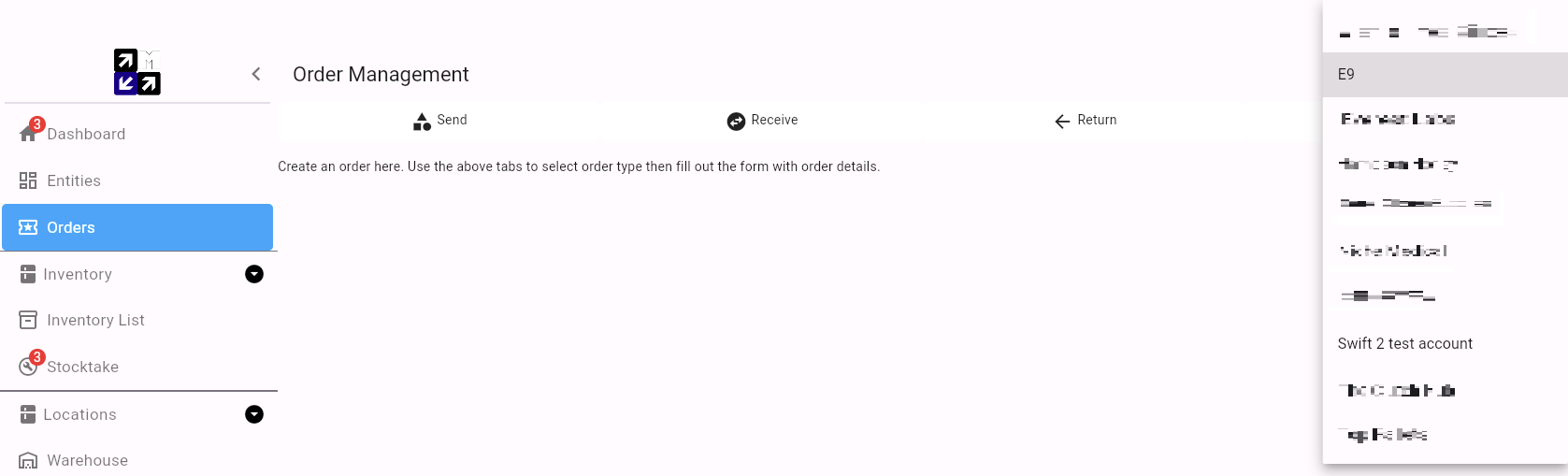🏢 Entities
Entities are used by the warehouse to track different client profiles, ensuring that each client’s information and order history are accurately maintained and easily accessible. By organizing clients into distinct entities, the warehouse can efficiently manage various client-specific details such as contact information, order preferences, and billing details.
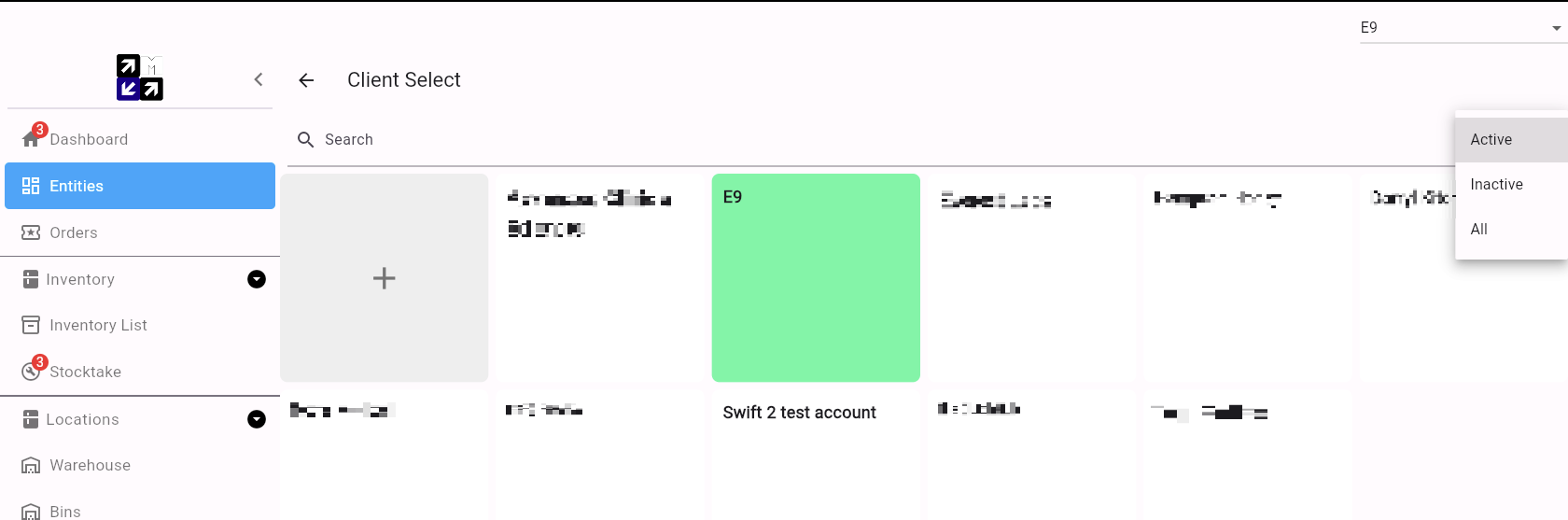
To create a client press the grey plus square, this opens the "create Client" page, write in the clients ID and Business Name and press the save icon.
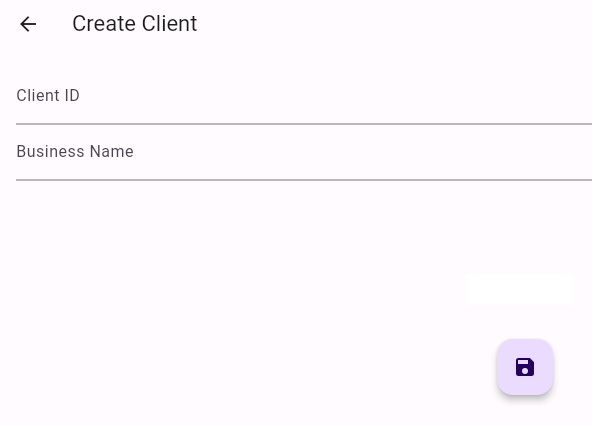
Active
An active entity has stock that is currently available or stock that is on its way. This means the entity is engaged in ongoing transactions, with inventory either in the warehouse or en route.
Inactive
An inactive entity has no stock available and no stock being supplied. This indicates that the entity is not currently engaged in any transactions or inventory movements.
Quick select
The quick select tool allows users to swiftly switch between active profiles by selecting the drop-down menu in the top right corner. This feature streamlines the process of managing multiple client profiles, enabling efficient navigation and updates.