🗳 Commiting and fulfilling
Committing and fulfilling orders are crucial steps in the system's workflow. Once an order has had its items added and quantities set, it's time to commit those changes to the inventory. This ensures that the inventory reflects the updated quantities accurately, helping maintain inventory integrity and facilitating smooth order processing and fulfillment.
Once items and quantities are set, committing updates the inventory accurately.
Pressing "Finalize Order" indicates readiness for completion, activating the Commit and Fulfill buttons. The "Commit" button updates inventory stock, while the "Fulfill" button creates a warehouse order.
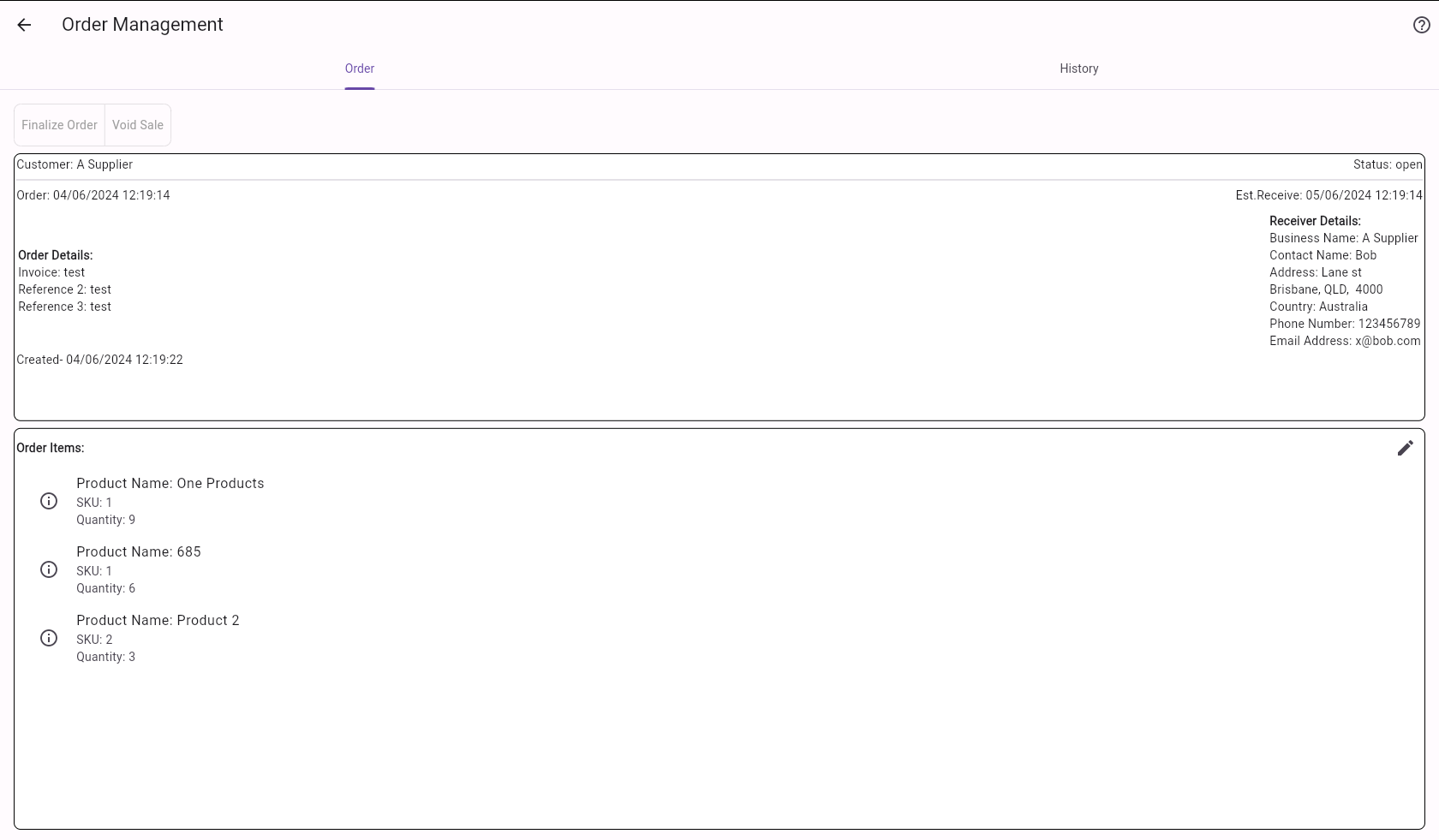
Finalize
By pressing the "Finalize Order" button, you indicate that the order is ready to be completed, while the "Void" button is used to indicate that the order should be canceled. Pressing the "Finalize Order" button activates the Commit and Fulfill buttons, enabling you to proceed with processing and fulfilling the order. This step marks an important transition in the order management process, signaling that the order is ready to be executed.
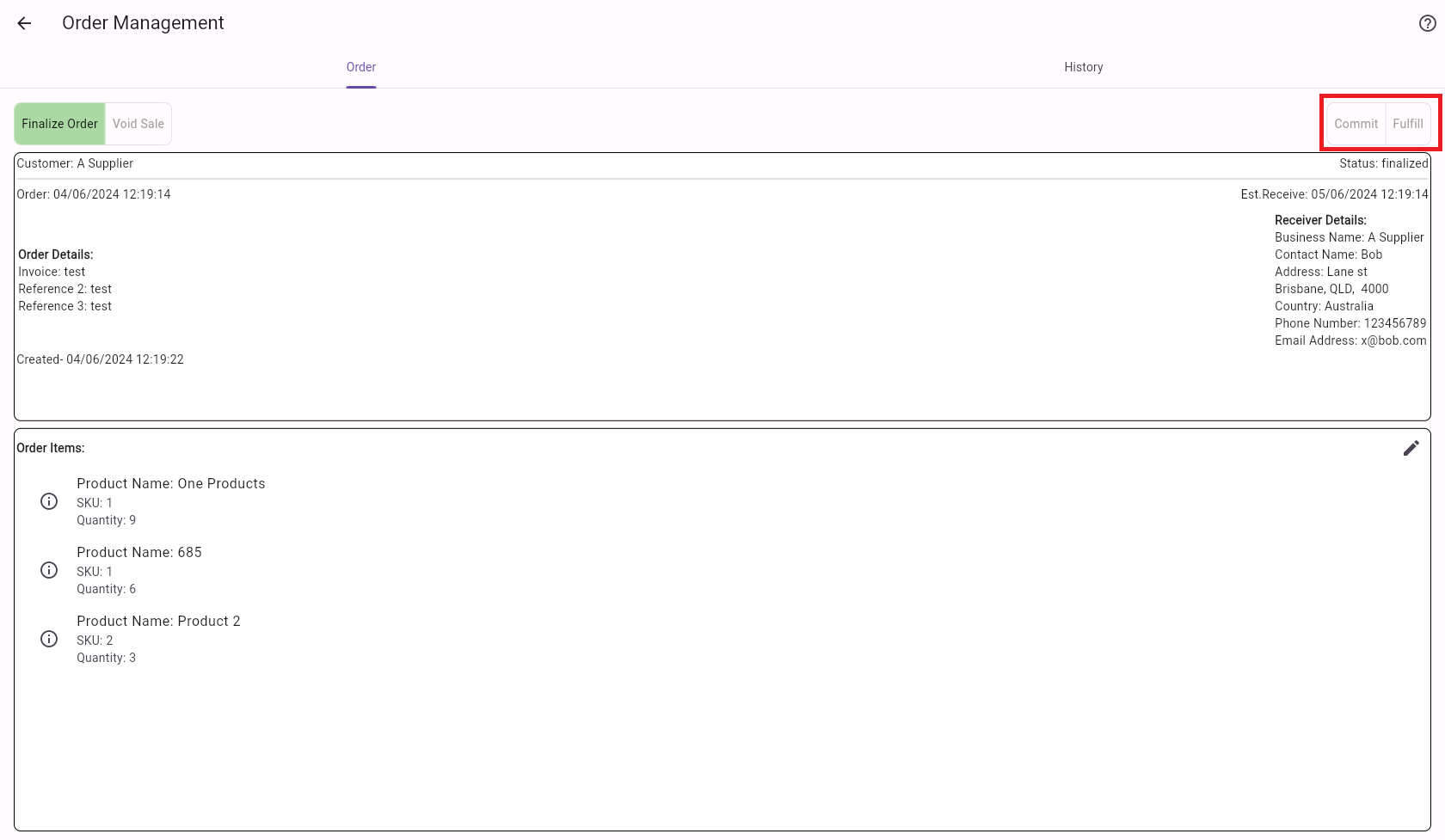
Commit & fulfill
Pressing the "Commit" button updates the stock in the inventory. If the order is a send, it moves the stock into reserved, while a receive order moves the stock to ordered. This ensures that the allocated quantities are set aside for the order. On the other hand, pressing the "Fulfill" button generates a warehouse order, initiating the process of picking, packing, and shipping the items to fulfill the customer's order.
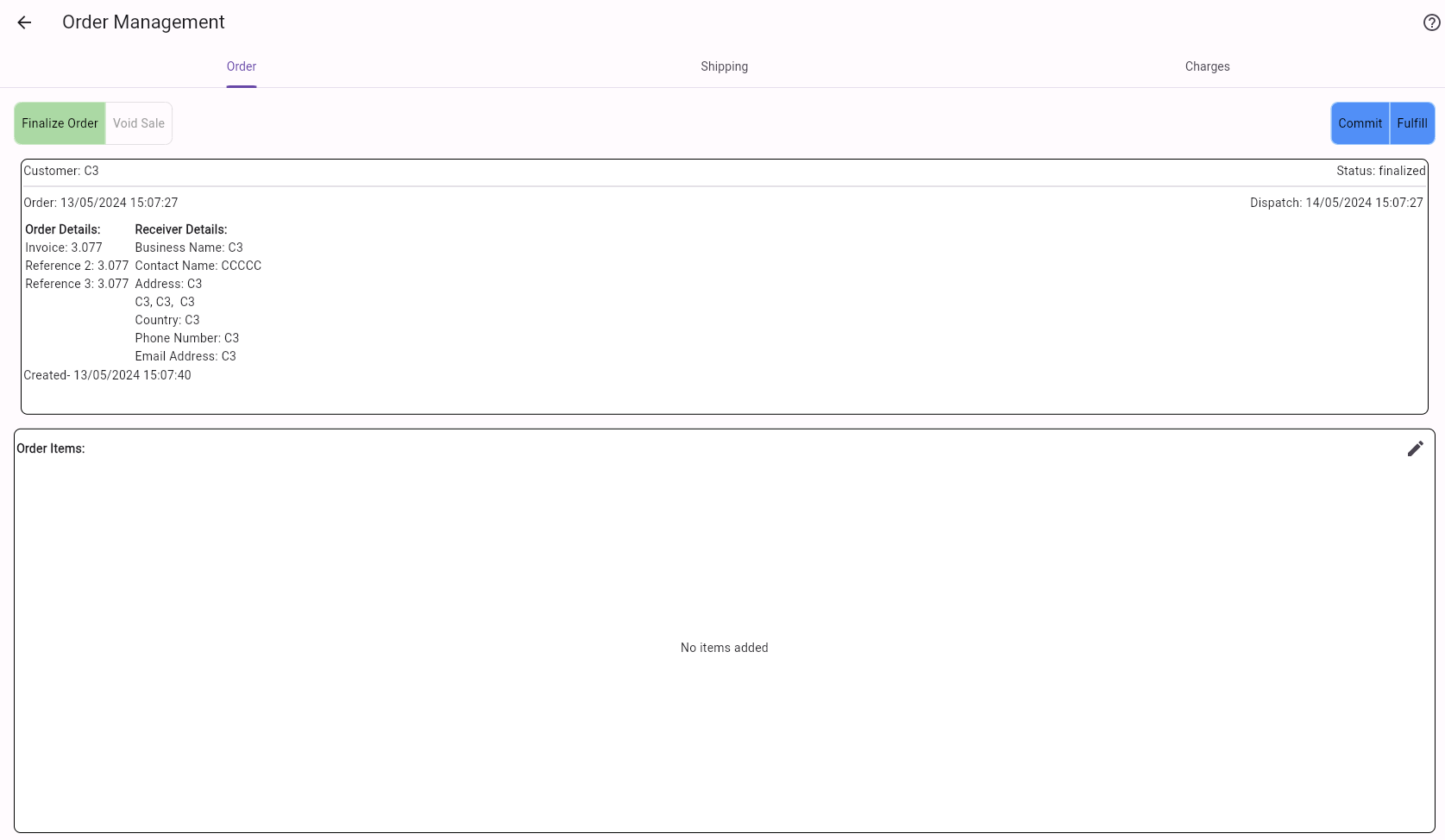
Repressing the "Commit" button reverses the process, un-adjusting the inventory and effectively canceling the changes made for the order. Similarly, repressing the "Fulfill" button changes the status of the warehouse order to canceled indicating that the order fulfillment process is halted. These functionalities provide flexibility in managing orders and inventory, allowing for adjustments and cancellations as needed to accommodate changes in customer requirements or operational priorities.
After committing an order, the inventory needs to be refreshed.
✨ Congratulations you have sent and order to the warehouse ✨